If you are a game lover, you must familiar with Twitch, which is the most popular and hottest video game live streaming platform for game players all around the world. With 15 million daily active users and more than 2.2 million broadcasters per month, Twitch is the recently largest video streaming platform. Not only can you watch e-sports or show others how to play the game, but also learn some game strategies from other gamers to play the game you like well.
You may often have heard about Twitch VODs from some of the friends who are game enthusiasts. This a service you can watch the video even though missed the game live streaming of your favorite game streamer. However, VODs can be saved for a limited period on the account. Therefore, today in this article, I will show you how to download and convert VOD to MP4 putting into a smartphone for better playback.
What is VOD? Can I download it?
VOD short for video on demand, which is a popular service among Twitch users and gamers. It will automatically save the past broadcast for a limited time that allows fans to playback the past broadcast or live stream even though they missed it for other things.
However, the VODs can only be saved for up to 14 days for regular users. For prime, partners, and Turbo users, VODs are able to save for 60 days. Before the video be deleted by the system, you can download it. Meanwhile, VODs are saved as FLV format which can’t be played on smartphones, tablets, or other portable devices. To playback the video of your favorite gamers forever, it is a wise choice to download and convert VOD to MP4 to save on your iPhone.
How to download Twitch VOD easily
Method 1: Download Twitch VOD via online tool – Twitch.online-downloader.com
This online tool stands a special part on my tool list. This website-based platform can download videos not only form Twitch but also YouTube, Yahoo, Vimeo, etc. are available. In the meanwhile, VOD download from Twitch can also be converted to MP4, MOV, MP3, etc. It is very easy to use, just need you to paste and copy the URL of the video you want to download. A few seconds after analyzing, you are allowed to convert the video to other formats. However, to convert the video, you need to register an account first.

Method 2: Use WonderFox HD Video Converter Factory Pro to save Twitch VOD as MP4 video
WonderFox HD Video Converter Factory Pro is an all-in-one multimedia video box, you can not only download video/audio from popular video sharing websites including Twitch, YouTube, BBC, Facebook, Twitter, etc. with 8k, 4k, or lower quality to PC, iPhone, Huawei, tablets, but also can convert, edit, add/remove the subtitles of video as you like. There are only 3 steps to complete the entire process of download and convert Twitch video to MP4 with original quality. Let’s follow the step by step guide to making your own VOD library.
Step 1: Free download and install this power VOD downloader and converter on your PC. Open it. Here are five main functions on the concise UI. Then, click the “Downloader” icon and press your mouse on the “Add Files” button.
Step 2: Now, paste and copy the URL of Twitch video you want to save forever. Get into the Twitch channel of your favorite gamer and click the “Video” tab to find the video you like. After a few seconds automatically analyze, select one format for your VOD to MP4 needs. Then click the “Ok” button.
Tip: To save time, download and convert Twitch video to MP4 up to 10 at a time. You can set it on “Option” settings on the right corner of the top of UI.
Step 3: If you want to save to portable devices, click “Converter” to convert you downloaded VOD to iPhone 11, iPad, Huawei Mate 30 directly after download process finished. Don’t forget to choose one path folder to save the VODs in MP4. Last, hit “Run” to make it start.
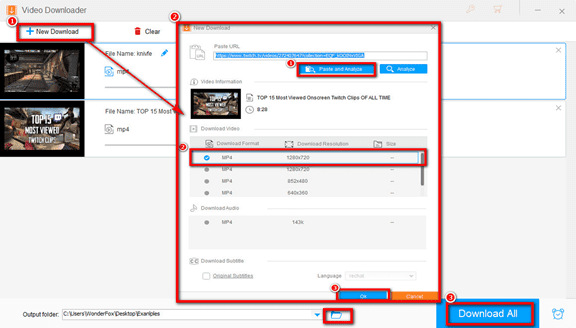
Winding-up
Follow your best-like gamer on Twitch can help you get more and more strategies to play it well. Besides, with the above two methods to download and convert VOD to MP4 easily and quickly, save VOD on smartphones or tablets is no longer a tough task to complete. Both ways are easy to save VOD, just need to copy and paste the URL of the video into the software box. As for me, I would rather the desktop software than the online downloader because WonderFox HD Video Converter Factory Pro provides more than 500 digital formats and handy devices to save VOD with better playback experience. How about you? Which method of download Twitch VOD do you like most? Or do you have any other good method to download VOD? Leave your comments and let us know.

