Ever since entrepreneur Elon Musk acquired Twitter and announced significant changes to the platform’s content moderation policies, people have increasingly been looking for Twitter alternatives and in their search, have been trying out social media platforms like Mastodon, Bluesky, Spill, and T2. Now Facebook parent Meta has officially stepped into the game with the launch of its Twitter competitor, Threads, on July 5, in one hundred countries and more than 30 languages via Apple’s iOS and Android.
Table of Contents
What is Threads?
Threads is what Meta describes as “ Instagram’s text-based conversation app”. While Instagram is all about visuals with captions, with Threads, the main thing is text. The platform is similar to Twitter a lot, with a feed of largely text-based posts- although users can also post photos and videos. The messages posted to Threads will have a 500-character limit. Just like on Twitter, users can reply to, repost, and quote others’ Threads posts.
“ The vision for Threads is to create an option and friendly public space for conversation,” Meta CEO Mark Zuckerberg said in a Threads post following the launch.” We hope to take what Instagram does best and create a new experience around text, ideas, and discussing what’s on your mind.”
Instagram CEO Adam Mosseri has claimed that the newly launched Threads app is not meant to replace Twitter and instead caters to communities that do not feel at home on Twitter.
Within 24 hours of launch, Threads has crossed the mark of 30 million signups. It reached 100 million users within just 5 days of launch. The growth of Threads is noteworthy since it hasn’t even launched in the European Union yet because of privacy reasons. It surpassed the previous record set by ChatGPT and became the fastest-growing platform in human history.
The new social media app had a huge jumpstart thanks to its integration with Instagram, whose billion- plus users have been actively encouraged to download the app. Many prominent brands such as Billboard, HBO, NPR, and Netflix have signed up on Threads, as have celebrities like Kim Kardashian, Shakira, and Chef Gordon Ramsay.
Zuckerberg addressed Twitter’s challenges in a Threads post, stating,” I think there should be a public conversation app with 1 billion+ people on it. Twitter has had the opportunity to do this but hasn’t nailed it. Hopefully, we will.”
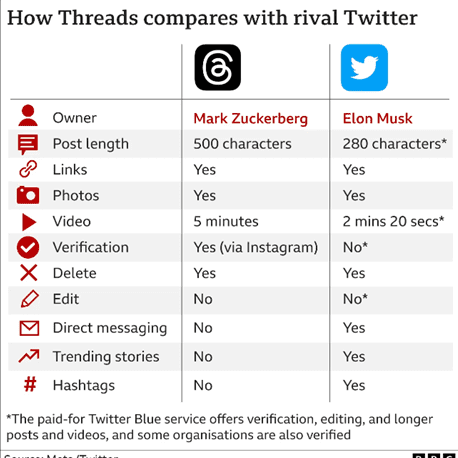
How Does Threads Work?
Users can sign up using their Instagram account and keep the same username, password, and account name though they can keep their bio to be unique to their threads account. They can also import the list of accounts they are following directly from Instagram making it pretty easy to start using the app.
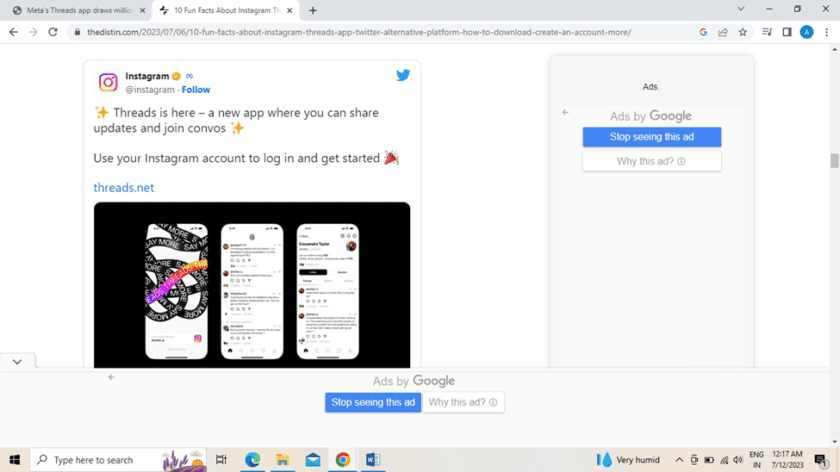
To use Instagram Threads, users need to follow these steps:
- Download the app from App Store or Google Play Store. The official name for the app is “ Threads, an Instagram app” with a black logo.
- Upon installing the app, it will prompt users to log in with their Instagram accounts.
- The app will ask you to customize your profile. You can skip this step by clicking “Next” or clicking the “Import from Instagram” option to import your profile information from Instagram.

- After completing the profile, users will be prompted to choose whether they want to keep their Threads profile public or private.

- Choose whether you want to follow all the accounts you follow on Instagram. You can also skip this step and follow new people later.
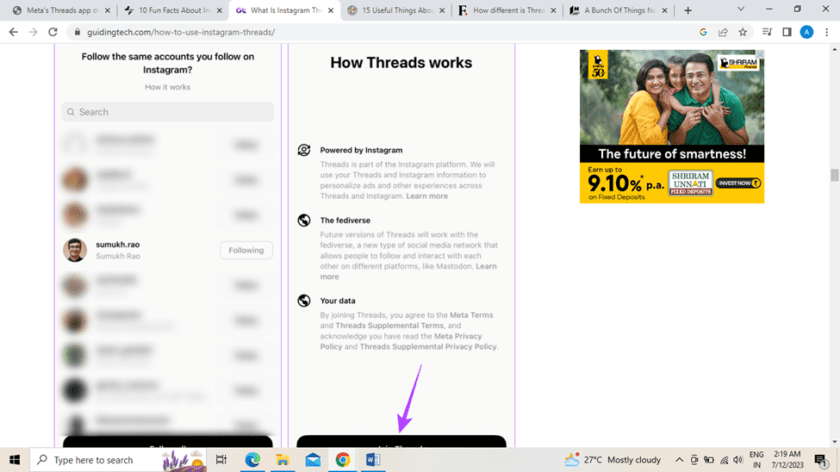
- The Threads app will log in and show you text posts from various users. Unlike Twitter, which has separate “For You” and “Following” tabs, Instagram Threads has a single page that shows both types of content.
How to navigate the app
Once your account is set up, you will be brought to the Threads feed where you can see posts from the people you follow, as well as random users you don’t follow.
Look at the bottom of your screen and you will see a row of icons that can help you navigate the app. From left to right:
- The house icon brings you to your feed.
- The magnifying glass icon takes you to a search page where you can type in the user names of people you wish to follow.
- The pen-and-paper icon lets you create a new thread.
- The heart icon shows your account activity. It displays who followed you, who mentioned you in their posts, who replied to your thread and which users are verified.
- The human figure icon takes you to your Threads profile where you can see your activity.

How to create a thread
Click the pen-and-paper icon located in the middle of the navigation bar to make a Thread post. The post is limited to 500 characters, though you can add a photo,or video by pressing the paper clip icon right below the text.
How to engage with Thread users
If you want to engage with a user, click on their profile and open one of their threads. You will see four icons below their text. From left to right:
- Press the heart icon to “like” the thread.
- Click the dialog box icon to reply to the thread.
- Touch the reverse symbol icon to repost a thread to your feed with the option to add a quote.
- Hit the paper plane icon to add the thread to your Instagram story or post it to your Instagram feed.
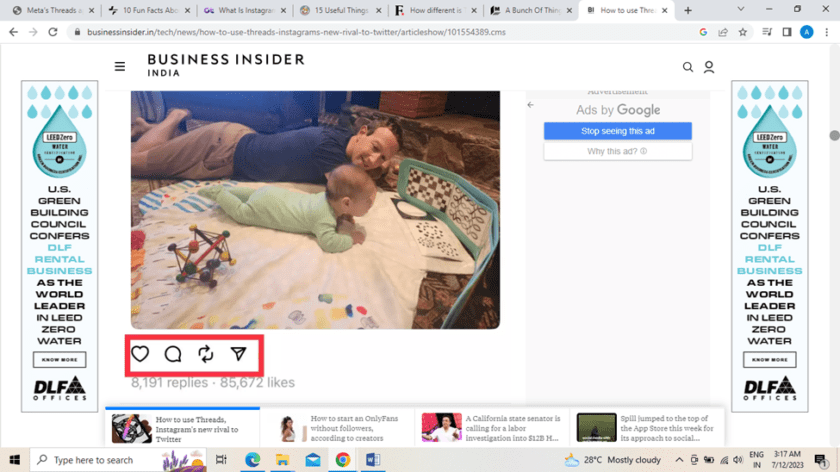
How can I delete my Threads account?
If you wish to delete your Threads account, you cannot do so without also deleting your Instagram account. Threads’ extensive privacy policy states: “You may deactivate your Threads profile at any time, but your Threads profile can only be deleted by deleting your Instagram account.”
If you choose to deactivate your Threads profile, your posts and interactions with others will no longer be visible unless you reactivate your profile. All of your posts and comments will live eternally on Threads’ servers unless you manually delete them one by one.
What is the Fediverse?
Instagram’s ultimate goal for Threads is to have the app work across a variety of apps which Meta calls the Fediverse. Fediverse is an abbreviation for a federated universe of services that share communication protocols. This is the way sites such as Mastodon operate.
This concept allows creators and influencers to import content from other apps instead of starting from zero with a new profile on each app. If one builds up a large number of followers on Threads, they could export that following to another app that operates on the same technology.
A List of things not on Threads Yet
- Emoji
You can’t use emoji on Threads yet. Chances are that this will be fixed pretty quickly as people love using emoji.
- Hashtags
Threads hasn’t yet enabled the use of hashtags in posts. But since they are available on Meta’s other platforms Instagram and Facebook, it won’t be long before they are here.
- Trending topics
Just as the app hasn’t yet enabled hashtags, it doesn’t have a Trending page like you can find in Twitter’s explore tab. Meta says it’s working on it and we will soon have this feature here.
- A chronological feed
Instagram let users change their feed from algorithm to a chronological one in 2022, so threads will likely also offer this option eventually.
- Following page
If you head to your profile page, you’ll notice you can see how many followers you have but not who you’re following. In fact, you can’t see who anyone is following.
- The ability to delete your account without deleting your Instagram account.
- There is no option to send DMs which limits one-to-one interactions significantly.
- The Fediverse feature is still awaited which can make or break the platform.
- Threads does not have a desktop website so you can access the service only via iOS or Android apps.
- Threads does not have a feature that allows the user to search for specific text or phrases.
15 interesting facts about the Threads app from Meta
- Seamless and Private communication
Instagram Threads prioritizes privacy and simplicity, unlike traditional messaging apps. The app syncs with your Instagram account allowing you to connect instantly with close friends list. You can send photos, messages, videos all within a secure and private environment.
- Status updates for your inner circle
With Threads, you can easily share your status with your close friends. There are several pre-defined statuses like “At-Home”, “On the move” or “ chilling” allowing you to let your inner circle know what you’re up to without sharing it with your entire Instagram followers.
- Auto-status and Location sharing
The auto-status feature in Instagram Threads automatically updates your status based on your current activity or location. For Example, if you are at a concert, the app can detect the music and set your status as “ At a concert”.
- Photo and video-sharing
Sharing moments through visual media is at the heart of Instagram and the Threads app takes it a step further. The app enables you to capture and share photos and videos instantly, adding filters, stickers, and texts to personalize the content. This streamlined process makes it easier than ever to document and share special moments with your close circle.
- Creative Tools for Self- expression
Instagram Threads offers a variety of creative tools to enhance your visual content. From AR effects to drawing tools and interactive filters, you can give a touch of creativity to your photos and videos.
- Customizable Notifications
Stay in control of your notifications with Instagram Threads. This app allows you to personalize your notification preferences, ensuring that you receive updates from your close friends without getting overwhelmed by unnecessary alerts. This enhances your user experience and keeps you connected on your terms
- Privacy and Security Measures
Instagram understands the importance of privacy and has set up robust security measures within Threads. Your conversations are end-to-end encrypted, ensuring that your personal information and shared content remain confidential. You can communicate with peace of mind knowing that your privacy is top priority. We also have advanced privacy controls like blocking close friends, mute, etc.
- Stay connected with close Friends
Instagram Threads emphasizes building deeper connections with your close friends and family members. By creating a separate space for private conversations, the app encourages more meaningful interactions and facilitates stronger relations.
- Compatibility and availability
Instagram Threads is available for both iOS and Android devices. Simply download the app from the respective app stores and log in using your Instagram account. The app seamlessly integrates with your existing Instagram experience, providing a dedicated space for your inner circle.
- Meta’s new platform Threads is for people above the age of 12. This means if you’re 11 years and below you’re advised to stay out of the platform.
- The connection between Instagram and Threads also extends to the new app’s content guidelines which prohibit almost all content that would be considered not suitable for work (NSFW).
As Instagram’s guidelines clearly state: “ We don’t allow nudity on Instagram. This includes photos, videos, and some digitally-created content that show sexual intercourse and genitals.”
The guidance continues by saying that users should only post photos that are safe for a diverse audience.
- If you are someone who wants to use multiple Threads account, either because you have a professional account or for some other reason, there is a way to do that in the app.
Because Threads uses an Instagram login, you’ll first need to be sure you can log in to all of the Instagram accounts you want to use before you try to toggle between them in Threads.
Once that is all set, it’s not too painful to switch accounts in Threads.
- Once you can log into Instagram and link your new Threads accounts, you’ll have to apply for verification on Instagram first. Go to the Accounts center and hit the Meta-verified tab. From there, you’ll have to activate two-factor authentication and then provide some legal documentation proving your identity. If Meta approves, you will be verified on Instagram. If you link Threads, then legacy verification will kick in and get you verified there too.
- It facilitates automatic message deletion for ephemeral conversations. Self-destructing messaging, also known as ephemeral messaging, is disappearing ink for texts and photos. All messages are purposely short-lived.
- For the influencers and selfie-lovers, the Instagram Threads App has a camera-centric design for quick photo and video sharing.
Data and privacy concerns on the Threads App

Several of the privacy concerns with Threads tie back to Meta’s history of concerning privacy practices. Though Threads is a new platform, much is known about how Meta collects, stores, and shares users’ data.
Meta’s massive collection of data is geared towards one goal- selling ads. Threads currently doesn’t run ads yet but it will undoubtedly do so in the future, say experts. In the meantime, information collected on Threads may be used as part of the larger ecosystem of data Meta uses to serve ads on its other platforms.
Conclusion
The response to Threads’ debut was met with a range of reactions, from cautious optimism to enthusiasm. Many praised the app for its user-friendly interface while others speculated that Twitter CEO Elon Musk now has reasons to be concerned.
Meta describes Threads as a “ new separate space for real-time updates and public conversations” and aims to take the best aspects of Instagram and expand them to include text-based content, fostering a positive and creative environment for expressing ideas.
It also stated that Threads would also resemble Twitter’s rivals, such as Mastodon, which is built on a decentralized platform allowing users to transfer their accounts to other services.
While Twitter boasts of a user base of over 250 million, Instagram reportedly has around 2 billion users. This massive user base does provide an advantage to Threads to pose a challenge to Twitter in the coming time.

